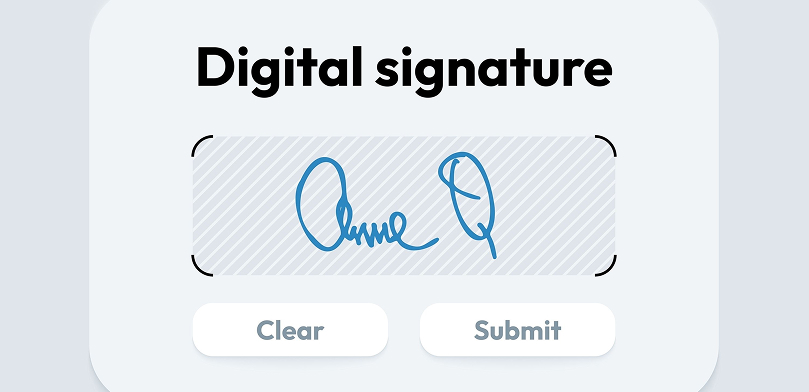When it comes to guaranteeing a document’s security, legitimacy, and authenticity, nothing ensures it better than digital signatures. By streamlining the procedures in e-governance, banking, taxation, commercial contracts, and healthcare, Digital Signature Certificates (DSC) cut down on paperwork and bring down the chances of fraud. Additionally, they bring efficiency in the system by facilitating fast approvals, bringing down costs, and making transactions safe and easy. If you are wondering already about how you can incorporate Digital Signature Certificates to sign the documents and get benefitted by the various advantages that they bring, this is the page for you. Learn more here about various DSC uses and how to use a Digital Signature Certificate to sign a document.
How Digital Signature Certificate works
A Digital Signature Certificate authenticates the personal details of the signer to legally generate a digital signature. With a digital signature certificate, one can sign a document online, eliminating the need to physically submit the necessary paperwork. Using a pair of encrypted numbers, known as the public key and private key, DSC acts as a legally binding digital signature to authenticate documents. The name of the individual or organisation, address, email address, pin code, time, date, and name of the certifying authority are attested alongside the digital signature. In this way, a digital signature certificate verifies the signer’s personal information that is important to generate a digital signature legally. The digital signature certificates make use of biometrics, fingerprints, USB tokens, smart cards to ensure there is no possibility of tampering or online fraud.
A digital signature certificate protects the identity of a person or organisation. To register for a digital signature certificate, one must get in touch with a Certified Public Accountant (CPA), such eMudhra. eMudhra is the certifying body licensed by the Controller of Certifying Authority to issue class 3 digital signature certificates. It registers and authenticates the identities of people and organisations through multi-factor authentication. On the eMudhra website, one can easily register to obtain DSC through online identification verification. Users can use PAN-based eKYC or Aadhaar offline eKYC to confirm their identification. Once the user authentication is done, the digital signature certificate is issued within 30 minutes.
Do you know that there is a difference between a digital signature and a digital signature certificate? One of the key differences is that a digital signature is an electronic signature that is used to authenticate a digital document. On the other hand, a digital signature certificate is required to issue a digital certificate and is issued by a certifying authority. A DSC holds the public key and personal information of the signer and thus binds the public key to a specific individual or organisation.
Where can I use Digital Signature Certificates?
These days, some of the common DSC uses are electronic filing of income taxes, submissions to tenders, electronic filing of patents, electronic trademark filing, LLP or new business registration, EPFO submissions, MCA electronic filing and more. Moreover, encrypted emails can be sent and received using a digital signature certificate. Those, who are an active part of India’s start-up culture, must have a DSC to operate. To use the digital signature certificate, one must first apply for your certificate from one of the authorised certifying authorities in India. You can use your DSC soon after you receive it to sign any online PDF document, along with the USB token attachment. Digitally signing a document with a USB token that has your DSC is the safest method.
Step-by-step guide on using a Digital Signature Certificate to sign a document
In order to eSign a document with a digital signature certificate, you need to create your eMudhra eSign account.
Here is a step-by-step guide to do this –
- Attach your digital signature to your Digital Signature Certificate token by inserting it into the system.
- Open the selected documents that you wish to sign digitally in software like Adobe Acrobat.
- To continue, go to the “Tools” menu bar option, choose “Certificates”, and then click the “Open” button.
- The “Digitally Sign” option will now show up at the top of your screen’s “Toolbar”.
- After choosing the Digital Signature Certificate you want to use, drag and drop a signature box on the document, and sign the document.
- Finally, decide on a file name, click “Save” to finish the procedure. It is important to save the signed document with a new name to preserve the origina copy of the documentl.
Wrapping up
DSCs are commonly used by businesses to digitally sign documents online, assess the signed copy, and securely validate the digital signature. It is important for the user to thoroughly understand DSC uses and the procedure to use it to sign papers. The user needs to check the validity of DSC as it is usually issued to users with a validity of one, two and three years.