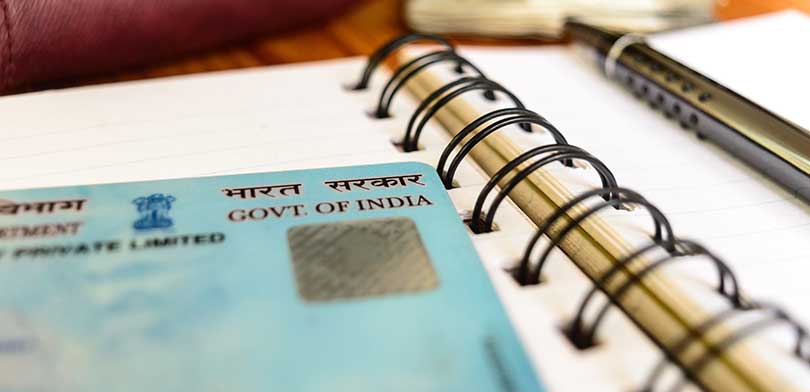A PAN card is a vital document issued by the Income Tax Department of India. The Government of India introduced Permanent Account Number (PAN) card to facilitate the linking of the various key documents, such as the payment of taxes, tax assessment, demand for tax,
arrears related to an assessee. With the PAN card, it is now easy for the Income tax department to retrieve information about the card holders. The PAN card enables the matching of the information about financial investments, taking loans and conducting other business activities of the taxpayers and helps in widening the tax base and addressing the issue of tax evasion.
Why is it important to update or change mobile number in PAN card?
It is important to keep all the key details such as name, address and mobile number updated and linked with your PAN card. In case, there is any change required in the card, the PAN card holder must immediately initiate the process with the authorities, either online or offline. A mobile number, in today’s times, plays a crucial role while obtaining and maintaining a PAN card. It is used for OTP-based verification to authenticate the identity of the applicant. The PAN platform relies on your mobile number for providing secure access. An updated registered mobile number will help the PAN platform to send you timely updates, alerts or reminders through SMS. Linking your updated mobile number with a PAN card also saves you from identity fraud and helps you to access your financial profile online.
Online process to change mobile number in PAN Card
Through Income Tax department’s website
In order to change your mobile number in the PAN card, you need to first register on the official Income Tax department’s website. After the registration, you can follow the steps here to update your mobile number:
- Open official Income Tax website.
- Enter the user ID and password to login.
- Open the menu and access the ‘My Profile’ page.
- Open the ‘Profile Settings’ on the Profile page.
- Access the already entered contact details and click the ‘edit’ button to make changes.
- Enter the new mobile number that you wish to update.
- After submitting, you will receive an OTP on the new number.
- Enter the OTP on the portal and confirm
- That is all. Your new mobile number will now be updated on your PAN card.
Through NSDL portal
Follow this step-by-step guide to make PAN card corrections online:
- Visit the NSDL portal and click on the ‘Services’ tab and from the dropdown menu, select ‘PAN’
- Click on ‘Change/ Correction in PAN Data’ and click on ‘Apply’ from the options available.
- Fill up the Online PAN Application with your changed mobile number. Select the relevant category, and fill in all the personal details.
- Read and type ‘Captcha Code’ and click ‘Submit.’
- Once the change request is submitted, you will get a Token Number on your Email ID. With the help of this token number, you can access the form’s draft version in case there is a timeout of the session.
- Click ‘Continue with PAN Application Form’ and select one of the three options – Submit digitally through e-KYC and e-Sign (paperless) or submit scanned images through e-Sign or forward the documents physically.
- Complete the online process with Aadhaar OTP and select the option ‘Submit digitally through e-KYC & e-Sign (paperless)’ to update your PAN details.
- Select yes if a new physical copy of the updated PAN card is required.
- Go further down in the form and type the last four digits of your Aadhaar number.
- Update all the details and tick the box for which update is required. Click ‘Next’ to access “Contact and other details.”
- Enter the new mobile number which needs to be updated.
- Attach the proof document along with a copy of the PAN card.
- Make a declaration mentioning your name that you are submitting this form in your own capacity and enter the place of residence.
- Scroll down and attach photograph and signature copy in mentioned specifications and click ‘Submit.’
- Take a detailed look at the preview of the form to make sure all the details are correct. Enter the first eight digits of your Aadhaar Number.
- Get ready to make payment on the payment page through the different options available. Obtain payment receipt after successful transaction.
- Now, complete the PAN card update process by entering the KYC process. Click on the check box and accept the terms and conditions.
- Click ‘Authenticate’ and an OTP will be generated and sent to your Aadhaar-registered mobile number. Enter the OTP and submit the online PAN application form. Click on ‘Continue’ with eSign.
- Here, read and accept the Terms and Conditions by ticking the box.
- Enter your Aadhaar number and click on “Send OTP.” Enter the OTP received on your Aadhaar registered mobile number and verify the process.
- Download the acknowledgement form and save it for future purpose.
Offline process to change mobile number in PAN Card
You can visit any nearby PAN card center to get the mobile number updated in the records. For this, you need to have the request form downloaded from the NSDL website. Here is the step-by-step process to get the mobile number updated by visiting a PAN center –
- Visit the official NSDL e-Gov website, also called Protean.
- Access the ‘Downloads’ section on the website from the drop down menu
- Download the form ‘Request for New PAN Card or/and Changes or Correction in PAN’
- Take a print out of the form and fill in the required details with a black pen.
- Assemble the copy of supporting documents such as latest passport-size photos, identity proof and address proof. Attach them with the application form.
- Locate the PAN card centre near you. Submit the request form along with the documents at the PAN center and pay the requisite fees.
- The concerned authorities will review your mobile number change application and update the PAN card.
Fees charged to change mobile number in PAN card
The authorities charge a basic fee on the update request on the PAN card. Here are the conditions according to which the fees for PAN card is levied –
| When physical PAN Card is required | ● ₹107 (including GST) is charged when the PAN card needs to be dispatched to a domestic address
● An additional dispatch charge of ₹910 is charged when the PAN card has to be dispatched outside India. |
| When physical PAN Card is not required | In this case, the applicant needs to mention at the top of the PAN card update application that they do not require a Physical PAN card copy. Then, ₹72 (including GST) is charged for the update. You can request to receive the e-PAN card copy on your email address.
|
Points to check before submitting PAN card change or correction form
It is important to keep in mind the below-mentioned points at the time of placing a request for mobile number change or correction in the PAN card data via Protean –
- Before you start with the application process, you need to ensure that you keep the scanned copies of the required documents handy along with a scanned copy of your recent photograph.
- For the filled-out form to be successfully submitted, it needs to have data in all the requisite fields. If the form has errors that are not addressed, it will not pass the validation and you will not be able to submit the form. Therefore, it is important to address the errors and take the required actions.
- At any step, if you feel the need to edit the data, then click on the option to ‘Edit.’ If all is well with the form, choose the option to ‘Continue.’
- After you have submitted the update request for the PAN card, a 15-digit acknowledgement number will be generated. It is important to save it for future use.
Documents required to change mobile number in PAN card
For successfully placing your request to change mobile number in the PAN card, you may be required to submit the identity proof document, the address proof document and date of birth proof. Here is the list of documents that can be submitted.
| For Proof of identity | For Proof of address | For proof of date of birth |
Submit a copy of any of the below mentioned documents having the name of the applicant:
|
Submit a copy of any of the below mentioned documents having the name of the applicant:
|
Copy of any of the below documents that is carrying the name, month, date and the year of birth of the applicant:
|
Conclusion
It is very important to keep your PAN card updated with your latest data, as it is an important identification document issued by the Income Tax department that records your financial transactions. It generally takes about 15 days to get the details to be updated on the new PAN card. Do not miss out on reading all the instructions while filling out the forms, either online or offline.
Religare Digital is now a family of 50,000+ agents, committed to delivering hassle-free e-Governance services such as money transfers, AEPS, insurance, loans, bill payments, ticket bookings, digital signatures, PAN, TAN, investment products and more—all from one shop. Join our pan-India network for a reliable and secure business opportunity.